This tab contains settings for the display of lambda readings, which are also used by autotune.
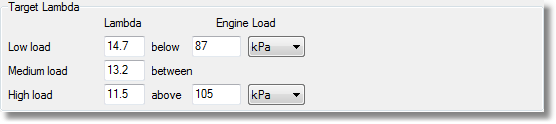
Target Lambda - the target lambda for tuning over three different load areas. The Low Load Target Lambda is used when the engine load is below the low engine load value. The Medium Load Target Lambda is used when the engine load is between the low and high engine load values. The High Load Target Lambda is used when the engine load is above the high engine load value.
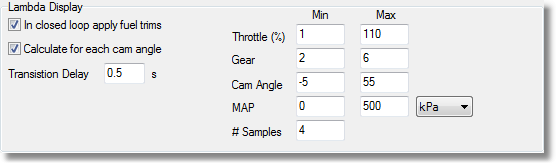
In closed loop apply fuel trims - will adjust the measured lambda in closed loop by any fuel trim (both short and long term) that the ECU is applying. This gives a more accurate fuel adjustment value in closed loop.
Calculate for each cam angle - will calculate and show the lambda overlay for each cam angle fuel table. Has no effect for vehicles without VTC.
Transition Delay - the delay between the throttle reaching the Minimum TPS and the recording of the lambda value. This is to allow the lambda to settle after the throttle is re-opened before taking any lambda readings.
Minimum and maximum throttle - the minimum and maximum throttle boundary for lambda overlay values to be shown. Typically the lambda will go very lean during once the injectors shut off due to overrun, so setting a minimum throttle opening will prevent these lean lambda values from showing on the overlay. This boundary is also used by the autotune function.
Minimum and maximum gear - the minimum and maximum gear boundary for lambda overlay values to be shown. This boundary is also used by the autotune function.
Minimum and maximum cam angle - the minimum and maximum cam angle boundary for lambda overlay values to be shown. This boundary is also used by the autotune function.
Minimum and maximum MAP - the minimum and maximum MAP boundary for lambda overlay values to be shown. This boundary is also used by the autotune function.
Minimum number of samples - the minimum number of samples of a cell for lambda overlay values to be shown.