KPRO will not communicate with laptop.
KPRO will not communicate with laptop.
At the track the other day my krpo stopped communicating with my laptop. Here is what happened,
uploaded the tune/deleted old logs before the run, made a pass, datalogged with my external switch as i have many times before, car drives/runs fine through the whole pass and back to the pits. When I plugged in to look at my logs the kpro wouldn't connect to laptop. When i plug the usb cable in the link light on the board turns on green. The car still runs fine and seems to have my tune still, as all the antilag settings etc are still working. Here is a list of things I have tried:
Different laptop
Different usb cable
updating the usb drivers
deleting kmanager, reinstalling
installed kpro board in known good ecu (does not work)< edit<<<<<<<<
installed known good kpro board in my ecu (worked perfect)<edit<<<<<<<<<
So basically i believe the usb connection part of my kpro board is no good. What I would like to know is what else i can try prior to sending it in to Hondata?
uploaded the tune/deleted old logs before the run, made a pass, datalogged with my external switch as i have many times before, car drives/runs fine through the whole pass and back to the pits. When I plugged in to look at my logs the kpro wouldn't connect to laptop. When i plug the usb cable in the link light on the board turns on green. The car still runs fine and seems to have my tune still, as all the antilag settings etc are still working. Here is a list of things I have tried:
Different laptop
Different usb cable
updating the usb drivers
deleting kmanager, reinstalling
installed kpro board in known good ecu (does not work)< edit<<<<<<<<
installed known good kpro board in my ecu (worked perfect)<edit<<<<<<<<<
So basically i believe the usb connection part of my kpro board is no good. What I would like to know is what else i can try prior to sending it in to Hondata?
Last edited by mo_spec on Mon Oct 22, 2012 1:59 pm, edited 1 time in total.
PFC hatch 9.04@163 "True Street" trim
Re: KPRO will not communicate with laptop.
Let me get this straight
You installed YOUR kpro board into another ECU and it worked?
Then you installed another kpro board into your ECU and it didn't work?
That would point to your ECU sir, not the kpro board... Unless I misunderstood something.
You installed YOUR kpro board into another ECU and it worked?
Then you installed another kpro board into your ECU and it didn't work?
That would point to your ECU sir, not the kpro board... Unless I misunderstood something.
Re: KPRO will not communicate with laptop.
Anjuna wrote:Let me get this straight
You installed YOUR kpro board into another ECU and it worked?
Then you installed another kpro board into your ECU and it didn't work?
That would point to your ECU sir, not the kpro board... Unless I misunderstood something.
Sorry about the mix up. Original post has been edited. Thanks for pointing that out.
PFC hatch 9.04@163 "True Street" trim
Re: KPRO will not communicate with laptop.
What shows up in the Windows Device manager when you plug the USB cable into the laptop and K-Pro?
Re: KPRO will not communicate with laptop.
from what i remember, nothing shows up. I'll double check when I get home from work.Spunkster wrote:What shows up in the Windows Device manager when you plug the USB cable into the laptop and K-Pro?
PFC hatch 9.04@163 "True Street" trim
Re: KPRO will not communicate with laptop.
ok here is what device manager shows when kpro is plugged in, key on.
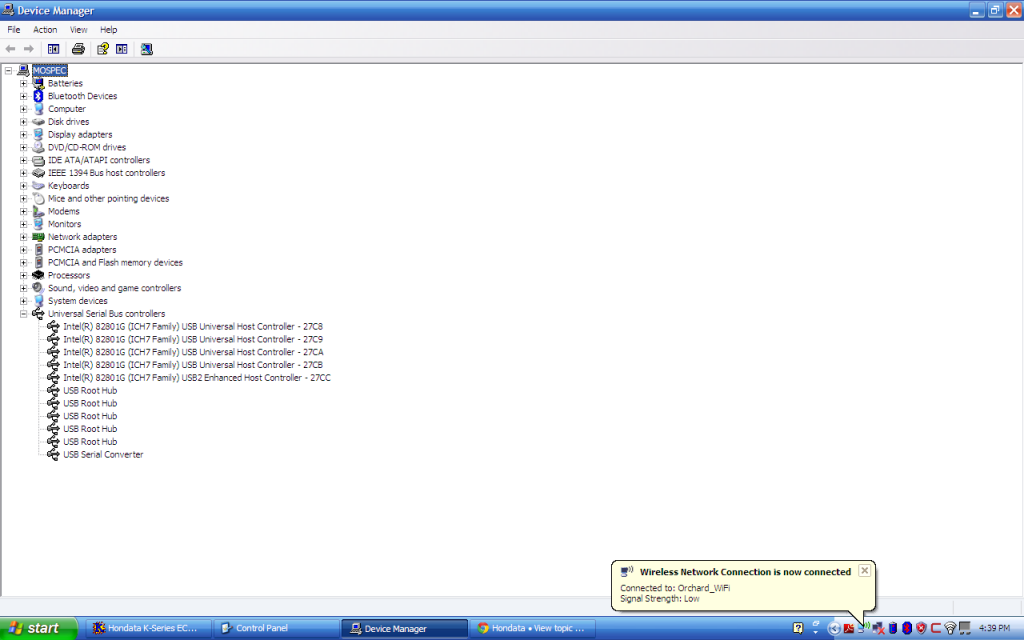
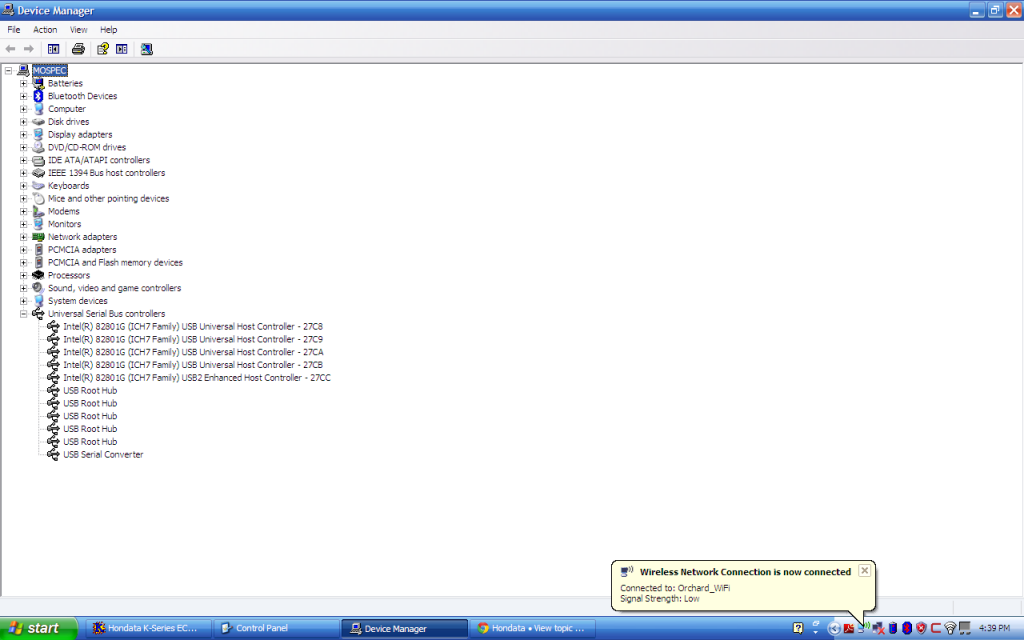
PFC hatch 9.04@163 "True Street" trim
Re: KPRO will not communicate with laptop.
What is the serial number on the K-Pro board inside the ECU?
Re: KPRO will not communicate with laptop.
serial # is 05008517
PFC hatch 9.04@163 "True Street" trim
Re: KPRO will not communicate with laptop.
So is the K-Pro showing up as a USB serial converter in the Device manager?
-
Evo8killer
- Posts: 1
- Joined: Sat Oct 27, 2012 7:59 am
Re: KPRO will not communicate with laptop.
My is doing the same thing
Re: KPRO will not communicate with laptop.
yes the kpro is showing up as usb serial converter. I tried the "test usb" and this is the message i get
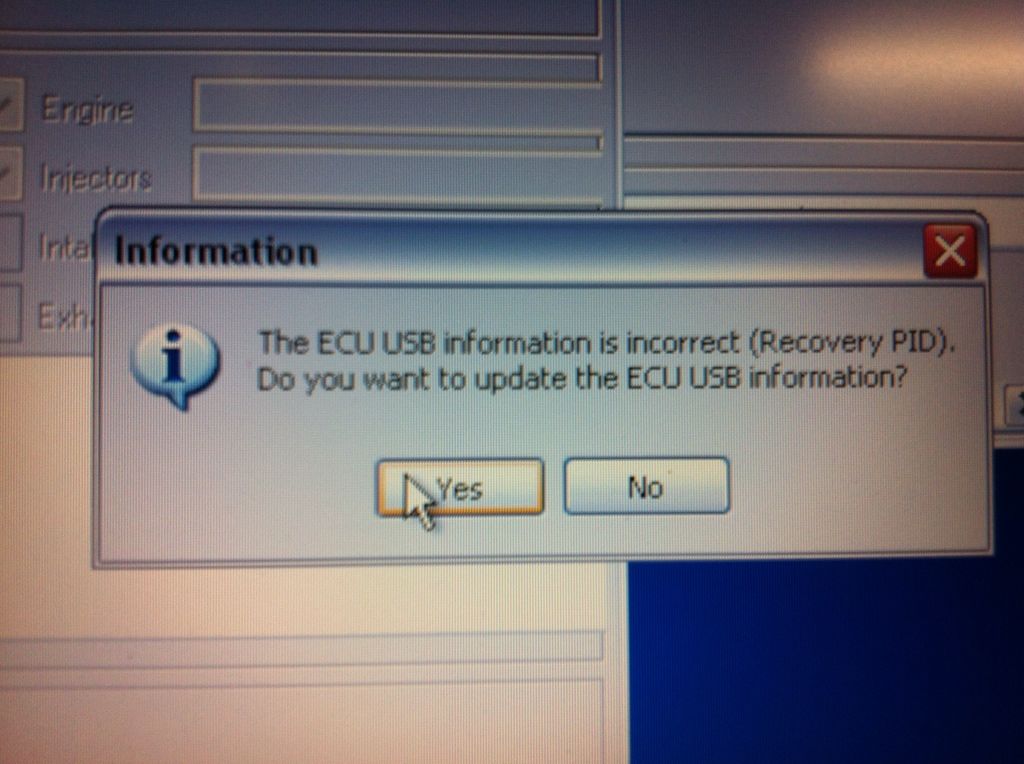
so i try and update ecu usb settings and i get this
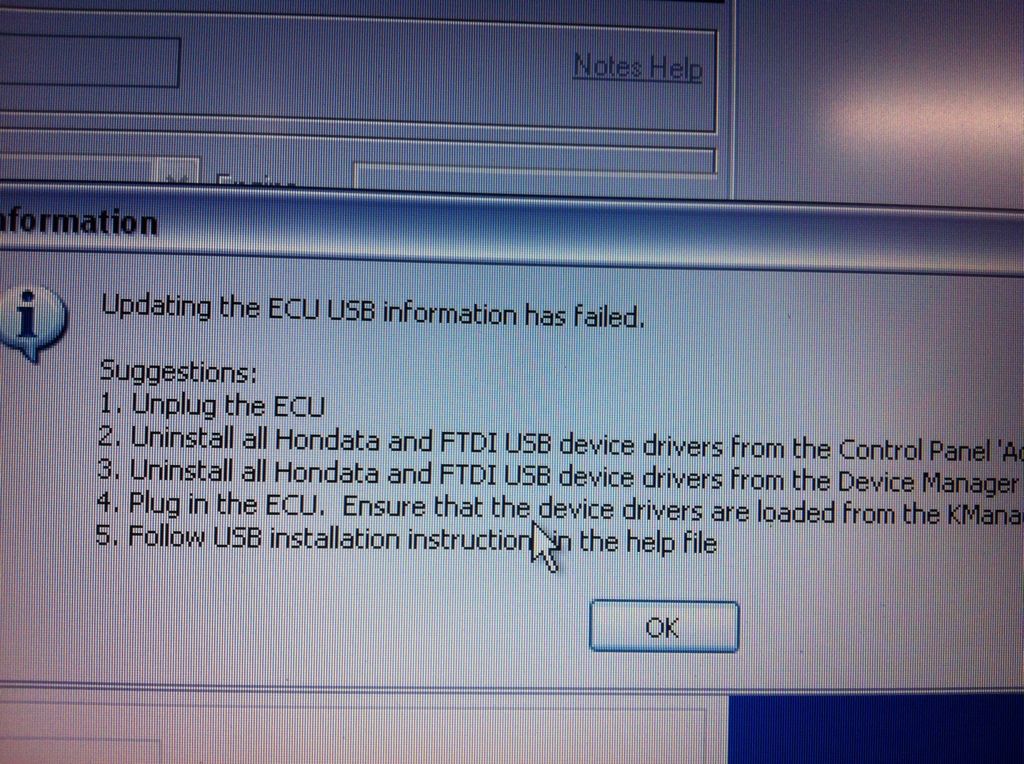
i tried uninstalling the FTDI drivers but the computer glitches out on me when i do. tried the same with another laptop but the FTDI drivers dont show in the device manager or add remove programs. No idea what to do next.
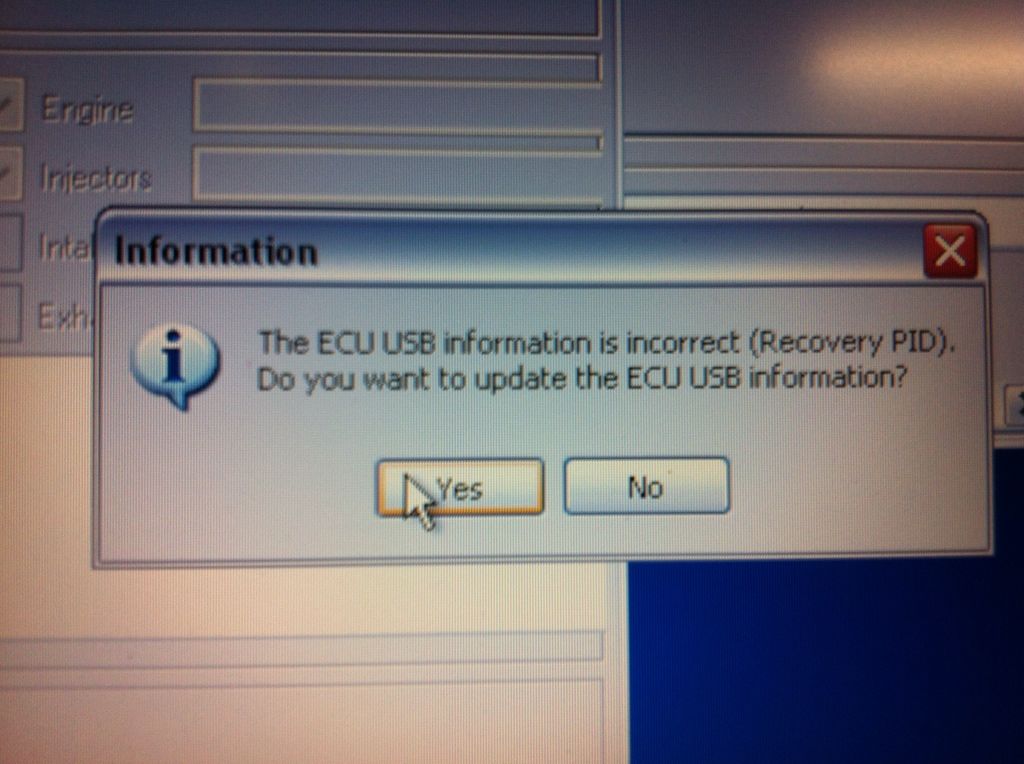
so i try and update ecu usb settings and i get this
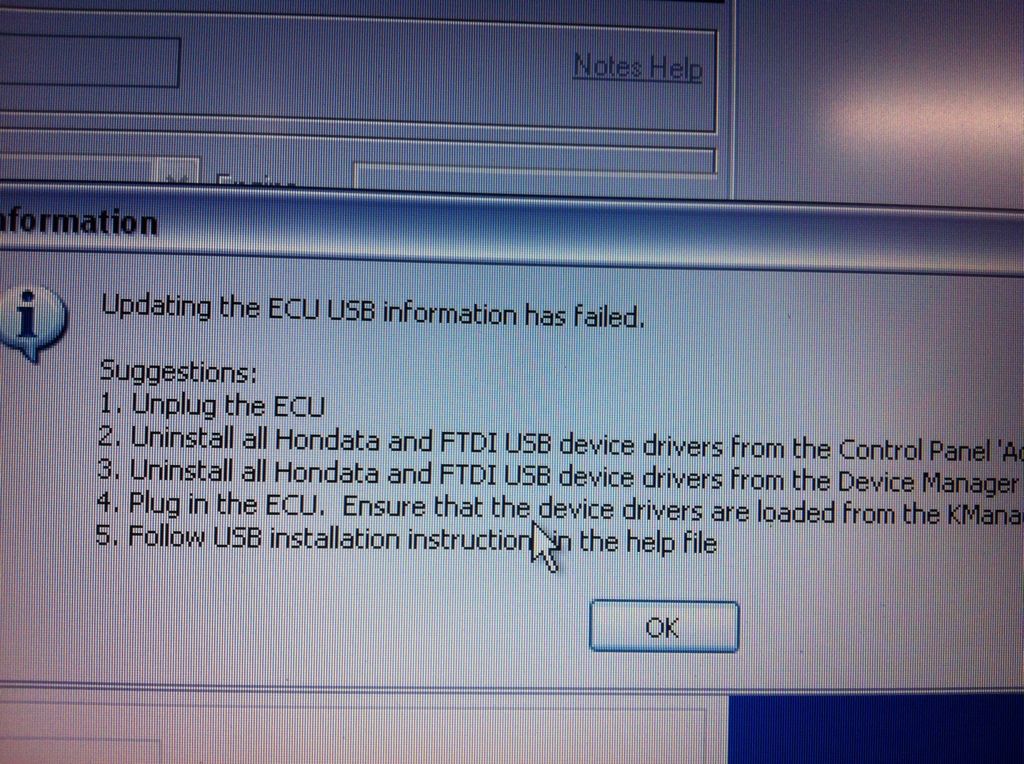
i tried uninstalling the FTDI drivers but the computer glitches out on me when i do. tried the same with another laptop but the FTDI drivers dont show in the device manager or add remove programs. No idea what to do next.
PFC hatch 9.04@163 "True Street" trim
Re: KPRO will not communicate with laptop.
Send an email to support <at> hondata.com with the following and I will issue an RMA and give you further
instructions (include a link to this thread):
Name:
Address:
Phone:
Email:
Serial#:
instructions (include a link to this thread):
Name:
Address:
Phone:
Email:
Serial#:
mo_spec wrote:yes the kpro is showing up as usb serial converter. I tried the "test usb" and this is the message i get
so i try and update ecu usb settings and i get this
i tried uninstalling the FTDI drivers but the computer glitches out on me when i do. tried the same with another laptop but the FTDI drivers dont show in the device manager or add remove programs. No idea what to do next.
Re: KPRO will not communicate with laptop.
ECU sent in to Hondata and reprogrammed. Thanks Hondata for the quick turnaround!!!!! Now I have a question, Is there anything i can do to prevent this from reoccurring in the future?
PFC hatch 9.04@163 "True Street" trim
Re: KPRO will not communicate with laptop.
Make sure your grounds are all secure.