PLEASE HELP... K pro drivers
PLEASE HELP... K pro drivers
- serial number of your K-Pro- 05007072
- ECU part number - 37820-PNF-A13 and serial number - 313179-4709
- KManager version v 3.0.3
- 93 civic dx
- nothing has been modified to affect ecu has done it since i bought it
- K pro will not update drivers. Will not connect to k manager
- Bought offline from and individual. feb. 2. 2012
OK so little backstory here bought this k pro used NO its not counterfit i already went and compared boards and mine is in fact authentic...
Anyways it came with a tune but im wanting change it. I tried to connect the k pro to my laptop and wouldn't do anything after a few mins of messing with it i got it to where it would recognized the k pro. This was all with it not in the car, I then procedded to install it in my car and i pulled up the k manager and little window popped up and said k pro drivers needed updated, I followed the window and it displayed a message saying that there was a error and it couldn't update em.. The k pro will not connect to the k manager and will not let me access the tune or anything any addvice or help would be appreciated..
TIA jordan
- ECU part number - 37820-PNF-A13 and serial number - 313179-4709
- KManager version v 3.0.3
- 93 civic dx
- nothing has been modified to affect ecu has done it since i bought it
- K pro will not update drivers. Will not connect to k manager
- Bought offline from and individual. feb. 2. 2012
OK so little backstory here bought this k pro used NO its not counterfit i already went and compared boards and mine is in fact authentic...
Anyways it came with a tune but im wanting change it. I tried to connect the k pro to my laptop and wouldn't do anything after a few mins of messing with it i got it to where it would recognized the k pro. This was all with it not in the car, I then procedded to install it in my car and i pulled up the k manager and little window popped up and said k pro drivers needed updated, I followed the window and it displayed a message saying that there was a error and it couldn't update em.. The k pro will not connect to the k manager and will not let me access the tune or anything any addvice or help would be appreciated..
TIA jordan
Last edited by excoupe on Sun Feb 12, 2012 3:13 pm, edited 1 time in total.
Re: PLEASE HELP... K pro drivers
ooops reading owns me im updating the first post with the proper info
Re: PLEASE HELP... K pro drivers
Download the following and follow the instructions that come up.
http://hondata.com/updates/KProDrivers.exe
http://hondata.com/updates/KProDrivers.exe
Re: PLEASE HELP... K pro drivers
OK so i tried that no luck... When i go to device manager, and go under other devices it doesn't say hondata k series ecu or what ever it just says USB<-> Serial,, Then when i go to browse for devices. There is no location to search for k manager... Idk what to do now
Re: PLEASE HELP... K pro drivers
You need to make sure you follow those instructions exactly. You are not browsing for a device, you are supposed to update the drivers form the Device manager and choose the directlry to install the driver from.
Re: PLEASE HELP... K pro drivers
OK i redid it and follwed instructions step by step... The problem is im getting stuck at the part where im supposed to browse for the driver software... It should pop up ( C:\Program Files (x86)\KManager ) But it doesn't. Also there is nothing through out the instructions on my computer recognizing it as hondata or k pro ecu ect...
In the device manager its just under "Ports(COM & LPT)" and Its just saying its "USB serial Port (COM5)" Where as in the instructions it says it should be under universal buss controllers, and should say hondata k series ecu.. And mine doesn't... Idk if im making it sound like much sense lol im not to computer savy.. But this seems pretty straight forward and im just not getting anywhere.. Here is a screen shot of what im getting
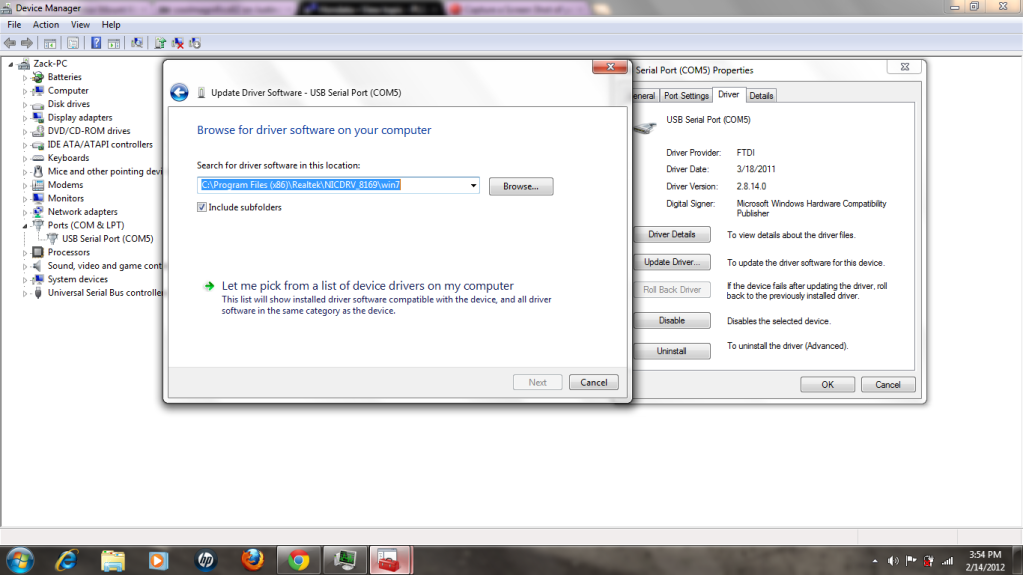
I then copied and pasted the "(C:\Program Files (x86)\KManager)" in the box where im browsing for driver software. and here is what its saying after that
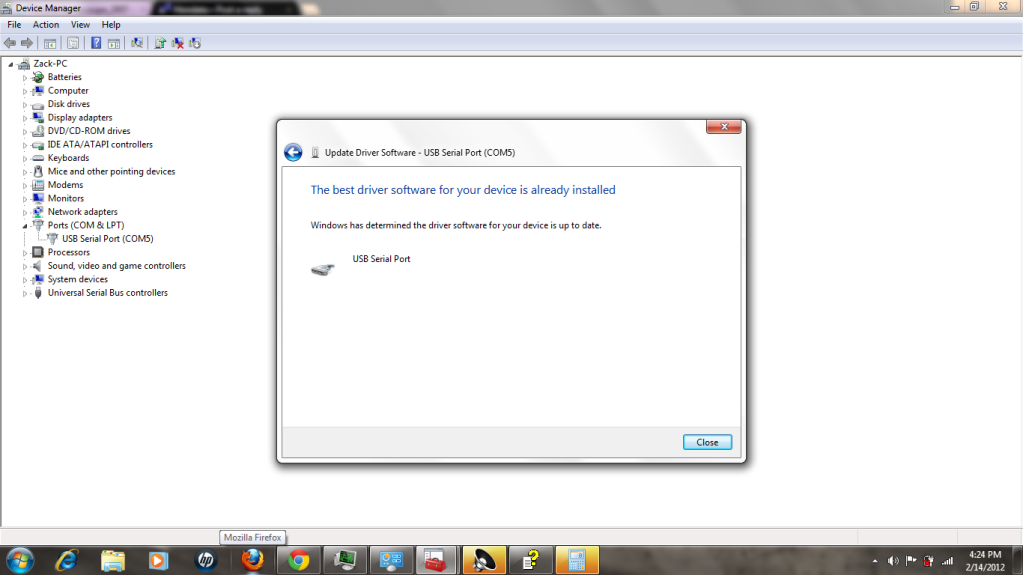
Please lmk if im doing something wrong or what or what i need to do to fix this i greatly appreciate your help
Thanks,
jordan
In the device manager its just under "Ports(COM & LPT)" and Its just saying its "USB serial Port (COM5)" Where as in the instructions it says it should be under universal buss controllers, and should say hondata k series ecu.. And mine doesn't... Idk if im making it sound like much sense lol im not to computer savy.. But this seems pretty straight forward and im just not getting anywhere.. Here is a screen shot of what im getting
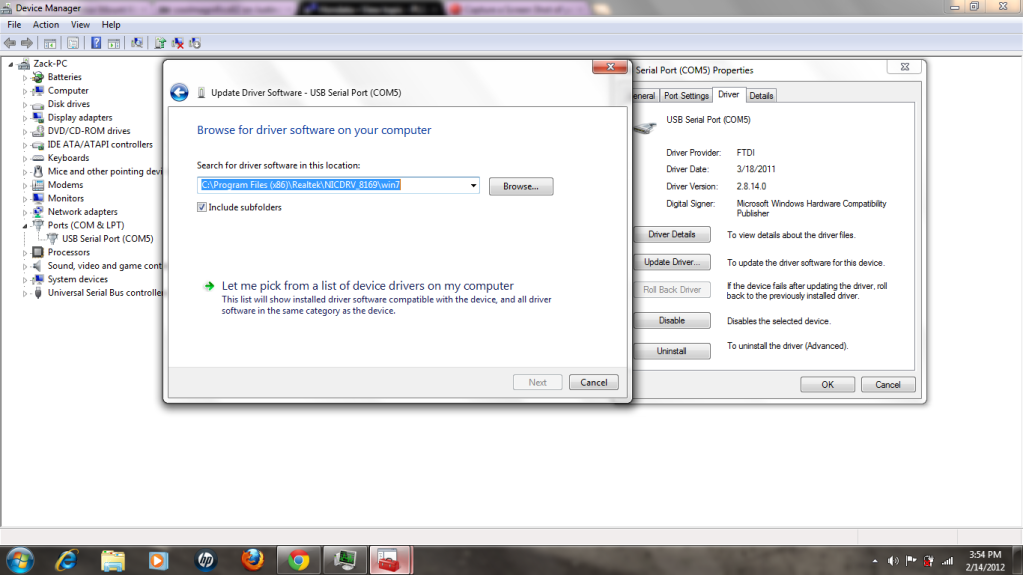
I then copied and pasted the "(C:\Program Files (x86)\KManager)" in the box where im browsing for driver software. and here is what its saying after that
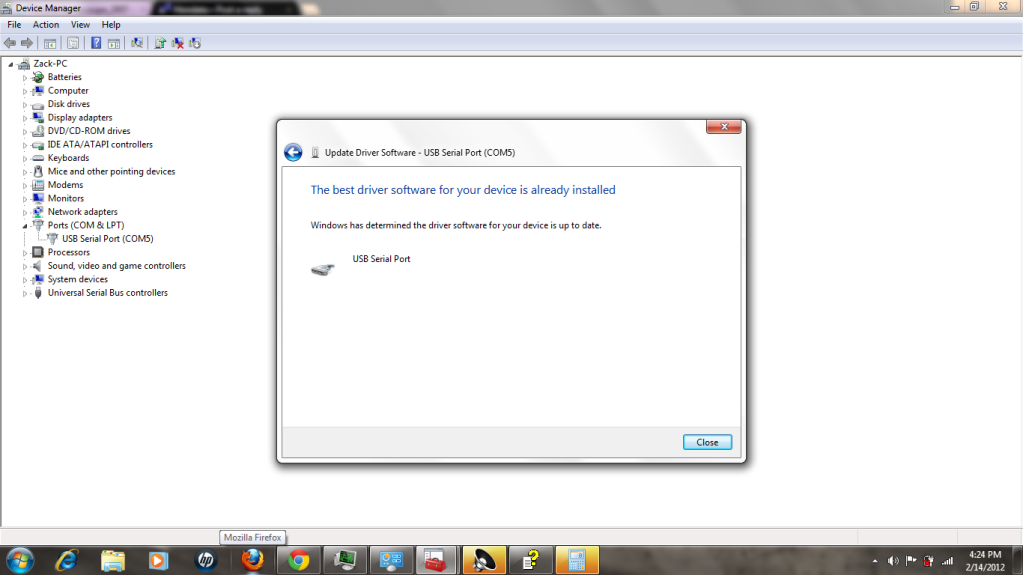
Please lmk if im doing something wrong or what or what i need to do to fix this i greatly appreciate your help
Thanks,
jordan
Re: PLEASE HELP... K pro drivers
You cannot copy and paste the location. You must browse to where you have installed the software like it says in the help file. Is your version of windows 32bit, or 64bit?
Re: PLEASE HELP... K pro drivers
Yea i copied and pasted it after the fact that i didn't get anywhere just to give it a shot lol.... And i believe its 64bit (windows vista) Is it possible someone but a lock on the tune and that could screw it up or something... Am i going to have to send it and have something done?
Re: PLEASE HELP... K pro drivers
any more ideas on whats going on?
Re: PLEASE HELP... K pro drivers
Can you try this on a different laptop or destop computer?
Re: PLEASE HELP... K pro drivers
i have 3 diff laptops ive tried.. But i can give them another shot.
Re: PLEASE HELP... K pro drivers
welp no luck.. Anything else to try?
Re: PLEASE HELP... K pro drivers
Please send an email to support <at> hondata.com with aa link to this thread and the following:
Name:
Address:
Phone:
Email:
serial#:
Name:
Address:
Phone:
Email:
serial#:
Re: PLEASE HELP... K pro drivers
@ excoupe...I had the same problem too, did the same thing you did and it worked. The only thing you did wrong was because of the file you browse for the driver. What you paste should have paste as the driver folder is "C:\Program Files\KManager". Hope this help
Re: PLEASE HELP... K pro drivers
sent an email awaiting reply
Thanks for all your help..
Thanks,
jordan
Thanks for all your help..
Thanks,
jordan